Some bloggers would tell you to write on any topic that comes to your mind, since blogging is a way of sharing your knowledge and expressing your ideas. But I beg to disagree.
If you want to make money from your blog, you have to write on things that people (your target audience, I mean) really want to read – not on just anything. Generating traffic is what boosts your income as a blogger, and only by sharing what your readers really want can you achieve this.
To find out what your target audience wants to read isn’t difficult. Simply do some keyword research, and you’ll get tons of topic ideas for your blog posts. If you’ve been following my e-course series from the very beginning, I expect you to have understood how to do this. If you’ve not, read this post: Keyword Research: The Ultimate Guide to Finding Profitable Keywords
After getting a list of lucrative keywords, you have to optimize your blog posts for them. In this post, I’ll be teaching you how to strategically optimize your blog posts so that they’ll show up in search engine results when people search for information using queries that match your target keywords.
Keep in mind that optimizing a post for search engines isn’t as difficult or as complex as many people think. Just follow the few steps you’re about to learn, and you’ll get your desired results.
Quality content comes first…
As a blogger, providing your readers with unique, valuable, and authentic information should be your utmost motive.
Even if you’re generating high traffic, you still won’t make money if your visitors don’t find your content useful. Only when they love your content would they take any action that will fetch you some cash.
So, never compromise on the quality of the information you share on your blog. Make sure each new post you publish solves a problem, answers a question, or shares some rare information.
With the above in mind, let’s now discuss the steps involved in optimizing a blog post.
1. Insert your keyword in the post title
Having your target keyword within the topic of your blog post is a very powerful on-page SEO tactic. It helps your post rank above many others written on the same topic but without the keyword in their titles.
Even if you’ve crafted your topic before writing your post, it is necessary for you to adjust it to include your target keyword. For example, if your target keyword is “used cars in Nigeria”, a well optimized topic would be “How to buy used cars in Nigeria”.
Even if you personally prefer a title like “How to buy second-hand cars in Nigeria”, you should adjust it to include your target keyword (which, of course, is the phrase people are using to search Google for information on buying new cars in Nigeria).
If you’re using Blogger, this step is very simple and straightforward (just do as explained). But if you’re using WordPress, you’ll need to install an SEO plugin (like the All in One SEO Pack or the WordPress SEO plugin), and enter your optimized title both in the title column for the post and that of the plugin.
2. Insert your keyword in the page description
A description is a brief summary of the information contained in your blog post. When writing your description, include your target keyword. Make it blend well with the rest of the summary (this may difficult with some keywords, but always try to work out a readable description).
In Blogger, you’ll find the “search description” tab by the right when you’re writing a new post. Enter your description here.
If you’re using WordPress, enter your description in the “description” field of your SEO plugin.
3. Embed your keyword within the permalink
Simply put, the permalink is the URL of your blog post. Inserting your keyword in the permalink is a proven SEO game-changer. So, never skip it.
Both Blogger and WordPress allow you to change a post’s permalink to whatever you like. If you use Blogger, click the “Permalink” tab by the right and choose “Custom permalink”. Then enter your desired permalink structure. I’d advise that you limit this to your keyword only and separate each word with a hyphen.
So, if you’re targeting the keyword “used cars in Nigeria”, just enter “used-cars-in-nigeria” as your custom permalink.
Before you can customize your permalink effectively in WordPress, ensure that you’ve set an SEO-friendly permalink structure. (Dashboard >> Settings >> Permalinks >> Post name >> Save changes) Then click the “edit” button next to the URL right under the post title field and change enter your desired permalink.
4. Use your keyword in the first line or paragraph
If possible, use your target keyword within the first line or paragraph in your post. Some experts claim that this tip works for SEO, but I’ve gotten great results without implementing it. So, I opine that its impact on SEO is very minimal, if it has any at all.
5. Use your keyword in the alt text
If you’re adding an image to your blog post, use your keyword within the image’s alt text. This also has minimal impact on the post’s ranking, but it has a more powerful impact in image search rankings.
So, if you want your image to show up when people search for images using your target keyword, simply implement this tip.
Here’s a warning…
Never distort your keyword in any way. If your keyword is “used cars Nigeria”, don’t change it to something like “used cars in Nigeria” or “Nigerian used cars” because you think it is better that way. Use your keywords exactly as the keyword tool revealed them. If you distort them, you may not get the expected results.
On a final note…
When reading other blogs, you may come across additional tips that I did not mention here. Some bloggers would tell you to add your keyword within the subtitles in your post, repeat your keyword in every paragraph, keep your keyword in bold, and so on. But the truth is, all these tactics don’t work anymore! Yes, they worked at some time in the past, but SEO is an ever-changing game.
If you really want your posts to show on Google, the few tips in this post — especially the first three — would help you achieve that. With these simple tips, I’ve ranked over 30 posts on Google’s first page for different keywords. And you’ll get the same results too, provided you’re targeting the right keywords.
Your take?
Did I miss anything? Or do you disagree with me on a point I made in the post? Or do you have a question or comment? Share your thoughts by leaving a comment. I’d reply promptly.

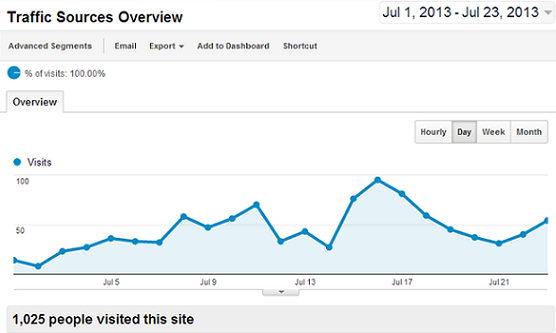

You must be logged in to post a comment.